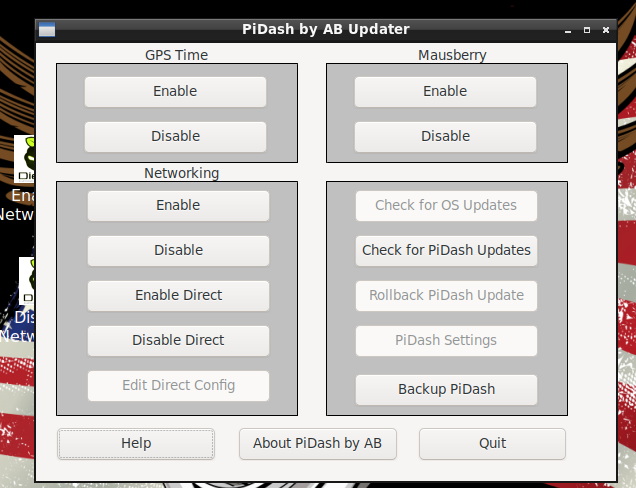If for some reason you want to use a 3.5″ display with your PiDash, you can. I mean, its super tiny. But if there are only a limited number of things you want to see, then just get the 3.5″ kit they have on Amazon here for the Pi 4. It works fine and is a touch screen also.
Continue reading Post ID 1526- Category Archives PiDash
-
-
New Dash Build coming up!
I’ve been thinking of different ways to speed up the PiDash build but it all leads me to either writing my own software that accesses a RS485 CAN HAT which connects to the CAN bus on the MS3 ECU or an Arduino setup. For now my end game is to have a text only display. I just need something that is instant on and has a layout of what I deem is important to me.
Continue reading Post ID 1526
-
New build first start!
H-Squared Racing in Houston TX built a forged LS for me. I ran the same 317 heads as my previous build but everything else is upgraded internally on the engine, including a custom cam, all spec’d for E-85. My initial start is for heat cycles, about 4. Then I’ll change the oil, inspect the filter and then go for a drive.
Continue reading Post ID 1526
-
Making changes to my personal setup
I’m finding that acquiring time from GPS works, TunerStudio will be datalogging as soon as it starts running, well, that’s how mine is configured. GPS time will sync but I’m not sure how that will affect the logs and whatnot. My problem is that the real-time clock (RTC) module will hit the aluminum heat sink and short out so I bought a new case to put all of this in. I bought the adafruit RTC and then one off of Amazon. The Amazon version has pins that will let me plug in the fan from the new case. I’ve had an RTC but misplaced it. Its a simple setup. Plug it in, configure it, set the time and then it’ll keep track on its own.
Continue reading Post ID 1526
-
PiDash by AB Updater – NEW Version!
I made some changes to the Updater which were needed. Added indicator lights to show what is Enabled/running (Green), Disabled/not running(Red). Added a “C”onfigured button for GPS Time and Mausberry along with cleaning up some code which controls system processes. Download the latest PiDash by AB Updater here!
Continue reading Post ID 1526
-
PiDash by AB Updater ready for download!
Give it a go! Download PiDash by AB Updater here! Here’s a video on how to update from 1.5.3 to 1.5.3.1 which includes an overview of the Updater and its features.
My hardware rundown/configuration:
How to update from 1.5.3 to 1.5.3.1 and a highlevel overview of PiDash by AB Updater.
How to enable GPS Time with the Updater
How to enable Mausberry with the Updater
-
PiDash by AB – Backup Feature demo
More progress. 90% complete with the app! Showing the backup feature.
-
PiDash by AB Updater with Mausberry support works!
Getting closer and closer to releasing this software. Just need to finish coding the “Check for PiDash Updates” button and “Backup PiDash”. Behind the scenes, I need to make an archive that is self-extracting and runs a script which installs the PiDash by AB Updater. Here’s a demo if it working below. I am going to send it out to a user to beta in the next two days and then general availability in one week unless there is a major issue found.
-
Updating PiDash to 1.5.3.1, PiDash Updater and GPS Time works
Here’s a video I put together on upgrading 1.5.3 to 1.5.3.1. Also the PiDash Updater is very close to completion. Just need to add code to enable Mausberry support and some small stuff.
-
Testing PiDash Updater
Ok. I’ve done some work on the Updater. I’m developing/compiling it on a Windows box and testing on my Pi4. This is the screenshot off my PiDash setup. There are some features disabled because that’ll be working after this release.
My goals are to have GPS Time, Mausberry, Network, Updates and Backup working. These and all features on the screen will replace all of the desktop shortcuts. Everything will be controlled on this screen.
Currently tested and working is the Network section. I have GPS Time coded but need to test so I’m writing out my 1.5.3 image to a new microSD card, upgrading to 1.5.3.1 then will test GPS. Once that works, then disabling it is the easy part. Mausberry is even easier. I’ll test GPS Time enable tonight.